Who can use this feature? | |
| Available on | Basic and Premium Plans |
| Available to | Owners and Managers |
Whether you're just getting started or you made some changes to your phone assistant: it's important to know what your callers will experience when they reach out to you.
Here's how to preview your caller experience and test the phone booking feature.
- Navigate to your Home page to see your workspaces.
- In your Workspace Details section, locate the Assistant > Phone section and click on the settings icon with the 3 dots next to it.
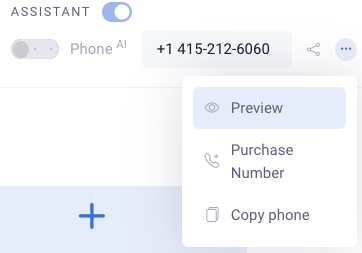
- In the dropdown menu, select Preview.
- The popup will show you the test number that you can call.
Note: Make sure to place this call from the phone number linked to your account (the number you used to sign up). Trying to place the call from another number will not work. The phone number you need to use to place the call is displayed inside the popup.
Once you place the call, listen to how the assistant's voice sounds, the greeting and the menu options.
Pay attention to how the assistant offers appointment slots and confirms your booking.
If you would like to make any changes to any of the steps in the process, you can do so under Assistant Settings.
For instructions on how to start using your phone assistant, see Setting up your phone assistant.